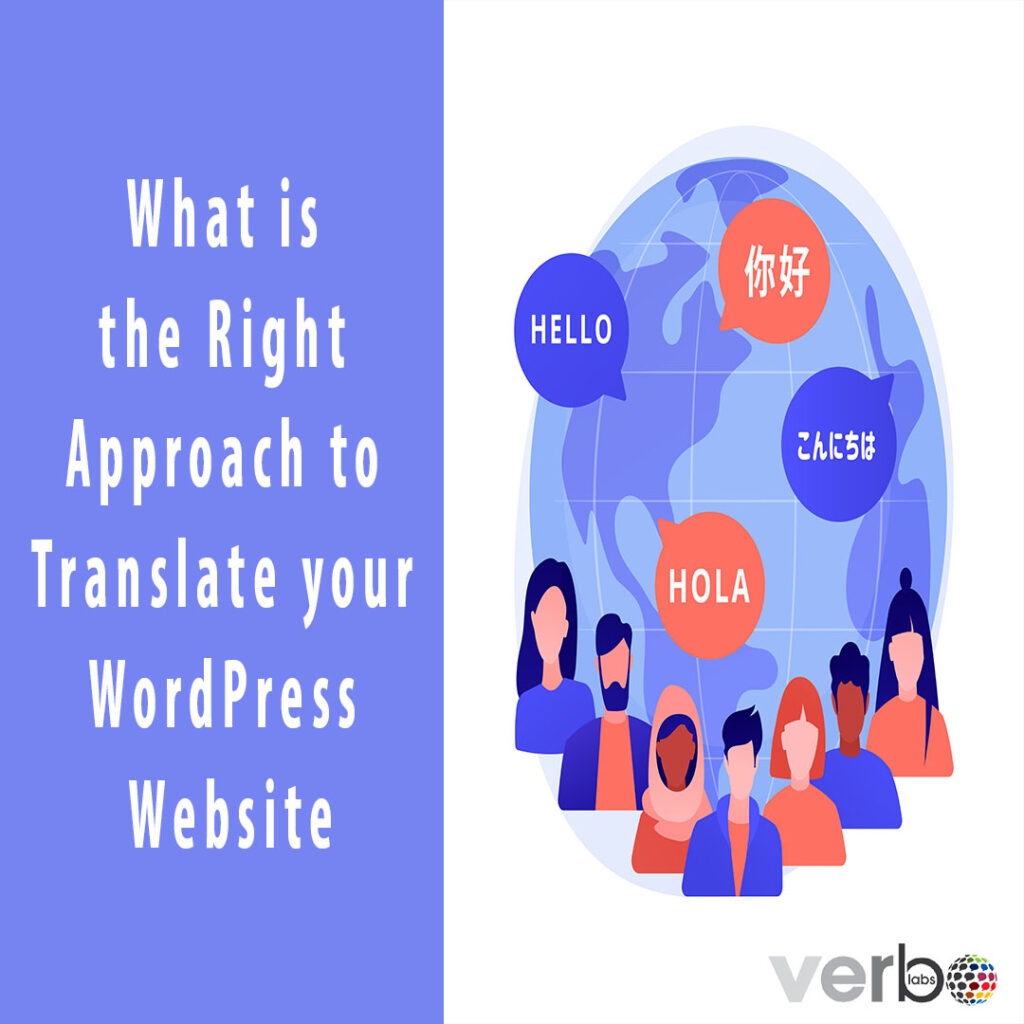WordPress is a vast platform. However, people have a misconception about WordPress that it is solely made for ranking the English language. However, this is entirely untrue. The search engines of WordPress can rank every language. Furthermore, when a company uses multilingual SEO practices, they tend to have better sales. But the question is, which is the proper method to convert your website into a multilingual website. If this question strikes your mind, then you are at the right spot. Today we will discuss how you can translate your WordPress website?
What is a Multilingual Website?
Firstly, to know about the procedure of converting your website into a multilingual site, you must understand what a multilingual WordPress website? A multilingual site generates one content into multiple languages to attract more people. The site automatically redirects users to a specific language dependent upon their location and region. Converting your website into a multilingual platform is the best idea currently. Most people want to read the content in their language, and multilingual websites help them create content in multiple languages.
Industries use multiple approaches to create their website as a multilingual one.
Some of them use human translators that assist them in writing content in multiple languages. However, this practice causes huge costs and consumes a lot of time. This is my WordPress has brought a new and better way.
Now you can create a website that can convert the content into multiple languages according to the region of readers. Auto translate services are installed in multilingual websites, and they perform the task smoothly.
You can make a multilingual website, but in my opinion, a professional will do everything in the best way.
WordPress Multilingual Plugins
Three WordPress multilingual plugins assist you in translating your website into multiple languages. You can choose the one which you find most easy or effective. The three plugins are:
- Translate press
- WMPL
- Polylang
All three of them have some top-notch features. For example, they will allow you to translate your website content. You can also get SEO-friendly URLs in every language.
Steps to make a multilingual WordPress site
There are several steps that you need to perform to convert your site. These steps are as follows:
Create a Multilingual WordPress Website Using TranslatePress
In performing this step, you require an account first.
- After that, you can translate your website content by visiting the WordPress admin bar.
- Next, you can add various languages switcher to your website. You need to make all the necessary changes in order to add a language switcher.
- Additionally, don’t forget to save the changes once you made them.
Creating a Multilingual Site Using WMPL
It is the most popular form of WordPress multilingual plugin.
- Firstly you need to set up up your WMPL.
- After successfully finishing the setup, you can add content into WordPress with WMPL.
- Next, you can add multilingual posts and pages.
- After that, you can add translations for categories and tags.
- When you complete adding translations for category and tag, you get translating navigation menu.
- At last, choose to translate plugins, themes, and other text.
These are the steps to create a multilingual WordPress website using WMPL.
Create Multilingual WordPress Site using Polylang
Polylang is a free platform to convert your website into a multilingual one. The steps are as follows:
- Firstly install and activate the Polylang plugin.
- Next, visit the languages page to figure out.
- When you visit a language page, you can translate your content into WordPress.
- After that, you get translating categories, custom taxonomy, and tags.
- Now your screen will display a language switcher on the website.
You can simply on and preview the language switcher in action.